Showcase
cTEKI instructional designers partner with subject matter experts throughout the enterprise to design and develop a wide variety of online learning solutions. The samples showcased below were used to enhance online training and education.
Blended LearningBlended learning provides education and training using both face-to-face instruction and online content. Providing caregivers with online resources, allow instructors to use classroom time for debrief, discussion, review, and problem-solving. Click here to view a course schedule showing online resources and in-person sessions. |
 |
Branching and Custom NavigationBranching scenarios are an interactive way to provide caregivers with a real-life situation to test their knowledge by challenging them to make a decision, which will result in a specific outcome. Real-life scenarios can help caregivers dive into the context and create a deeper connection between the online experience and the situations they will face while performing their job. Click here to view a page from a branching scenario with multiple decision paths. |
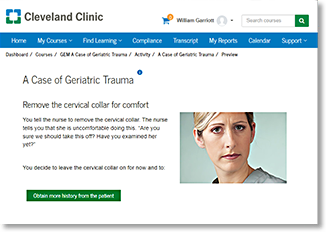 |
AsssessmentsAssessments are used to assess the learner's understanding of the content covered. The Quiz activity in MyLearning can be used to create course quizzes, exams, and knowledge checks. Assessments can be comprised of various question types, including multiple choice, matching, short-answer, drag and drop, and numerical. Assessments can included the following features: number of attempts allowed, randomization, time limit, hints, feedback (general or specific per question), and passing grade. The learner’s grade is recorded in the gradebook. Click here to view an essay assessment with a video clip. |
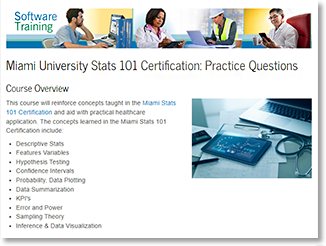 |
Text DrivenA text driven course is simple and includes text, and some supporting images and/or graphics. It also may include some audio and assessment questions. Click here to view a course page from a text driven elearning course. |
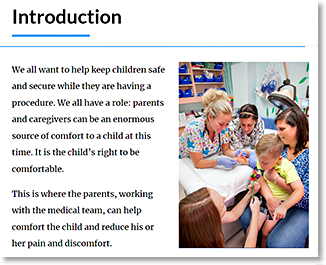 |
Video DrivenA video driven course is a recording of a process, procedure, or PPT presentation. It also may include assessment questions. Click here to view a course page from a video driven elearning course. |
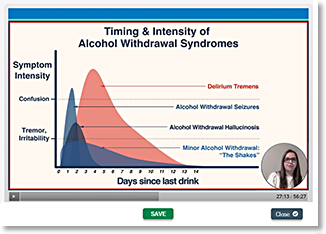 |
InteractiveAn interactive course is very similar to a text driven one, with the exception that there has been more consideration place on interactive components to create an immersive learning experience. There is also a greater use of visuals (i.e., images, graphics, charts, diagrams), all of which are likely to have an interactive aspect. Click here to view an interactive checklist page linking several short instructional videos to review best practices. |
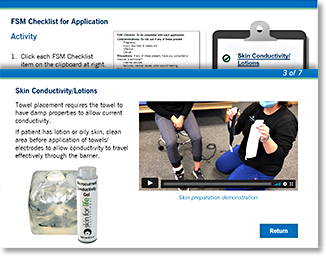 |
Illustrations and DiagramsDiagrams, charts, photographs, illustrations, logos and other graphics can offer caregivers additional insight into educational content. Interactivity can be added to reveal specific information, offer feedback, and aid in custom navigation. Click here to view a course page using illustration and photography to enhance the user experience. |
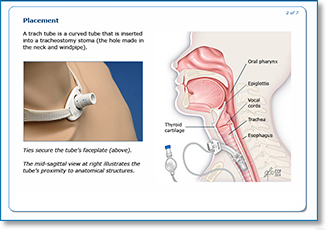 |
InfographicsInfographics in eLearning is a graphic visual representation of information or data, with minimal text, that gives caregivers an easy-to-understand overview of a topic or concept. Click here to view an example of an infographic created to share MyLearning data with Clinic administration. |
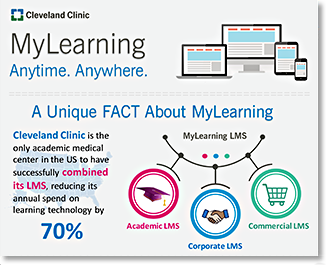 |